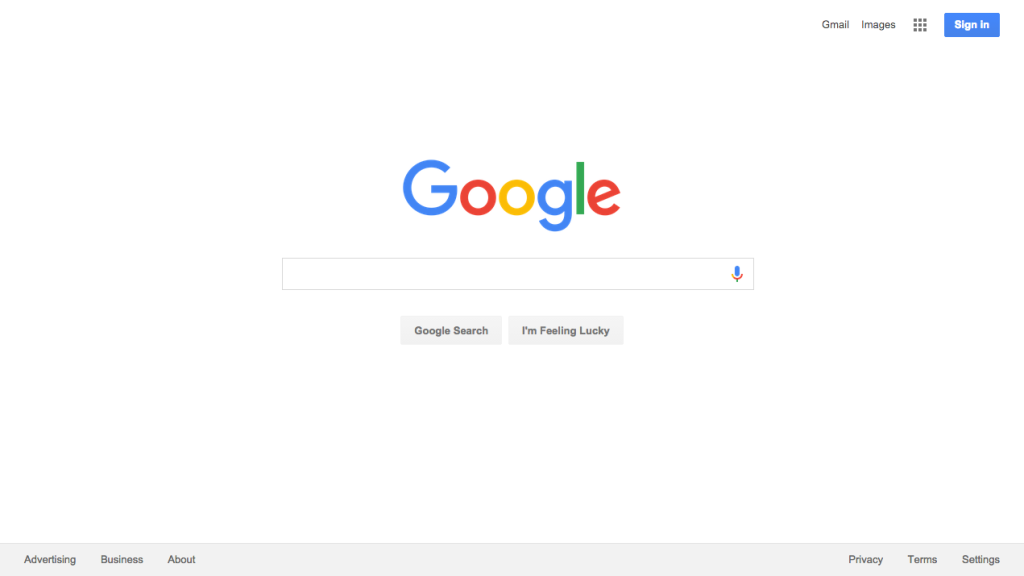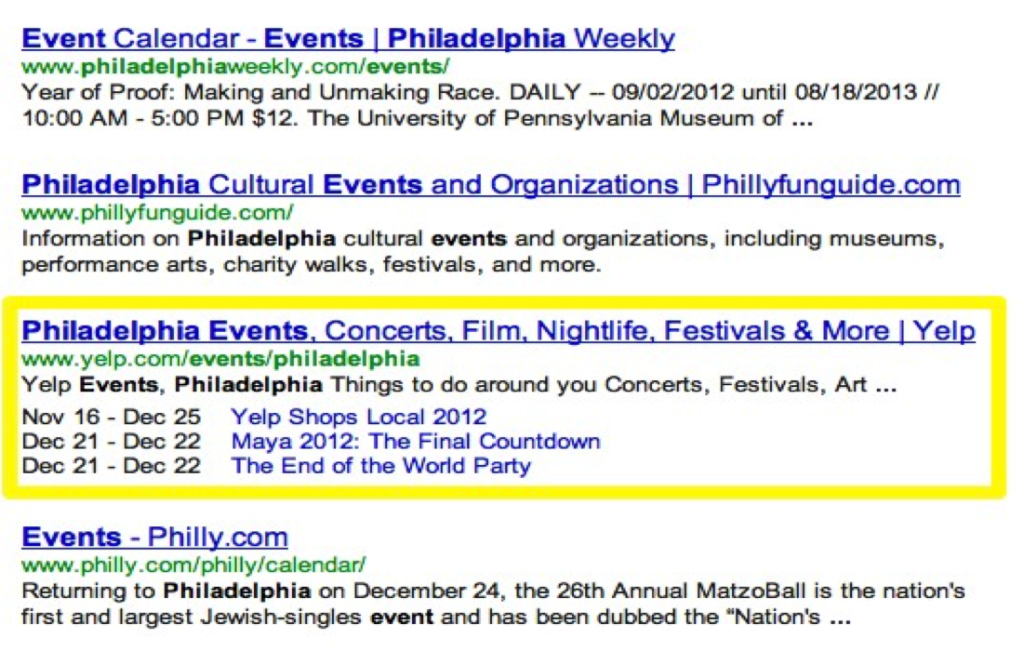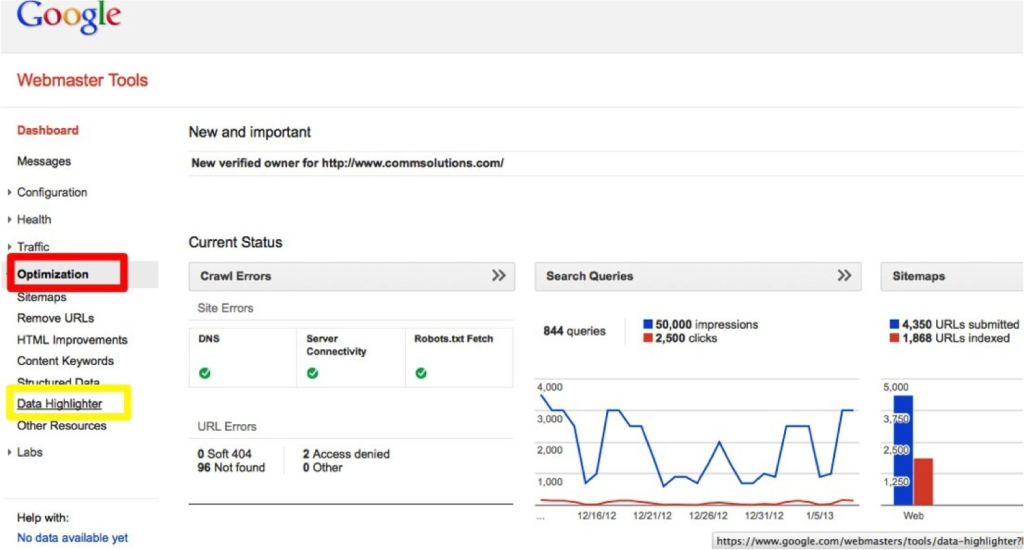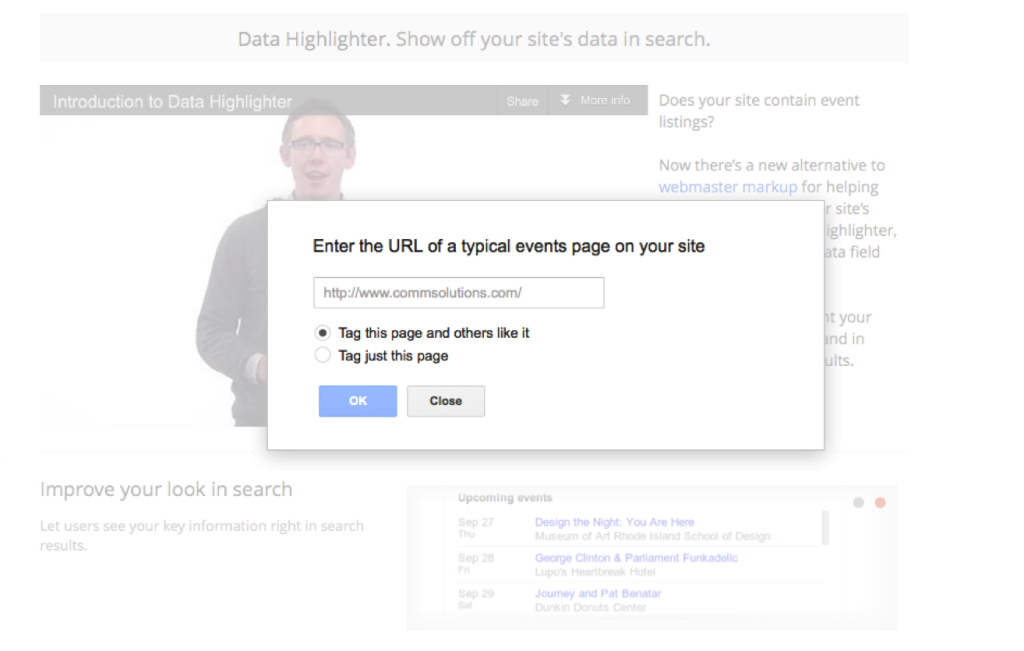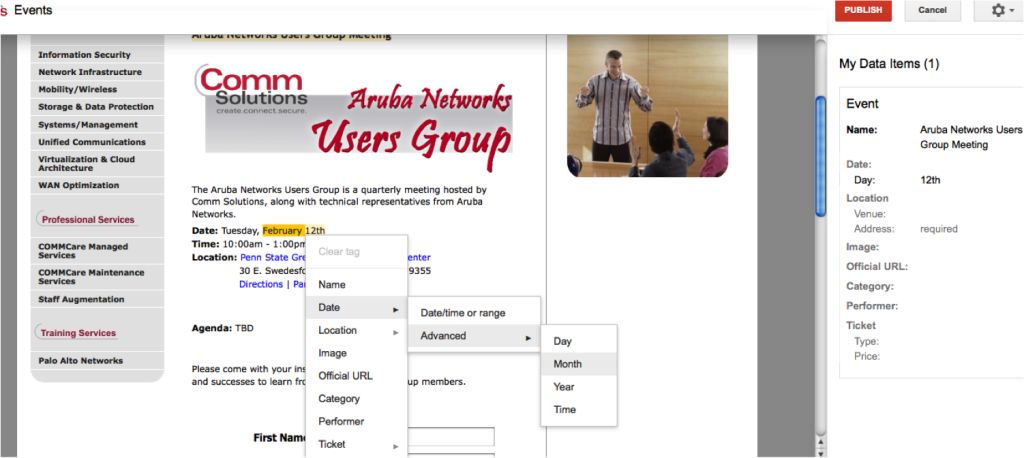Data Highlighter Tool for Structured Data Tags
Google’s new data highlighting tool is a quick and easy way for website owners to tag the data on their web pages. You may find this tool useful as structured data increases rankings and click through rate, providing more exposure online.
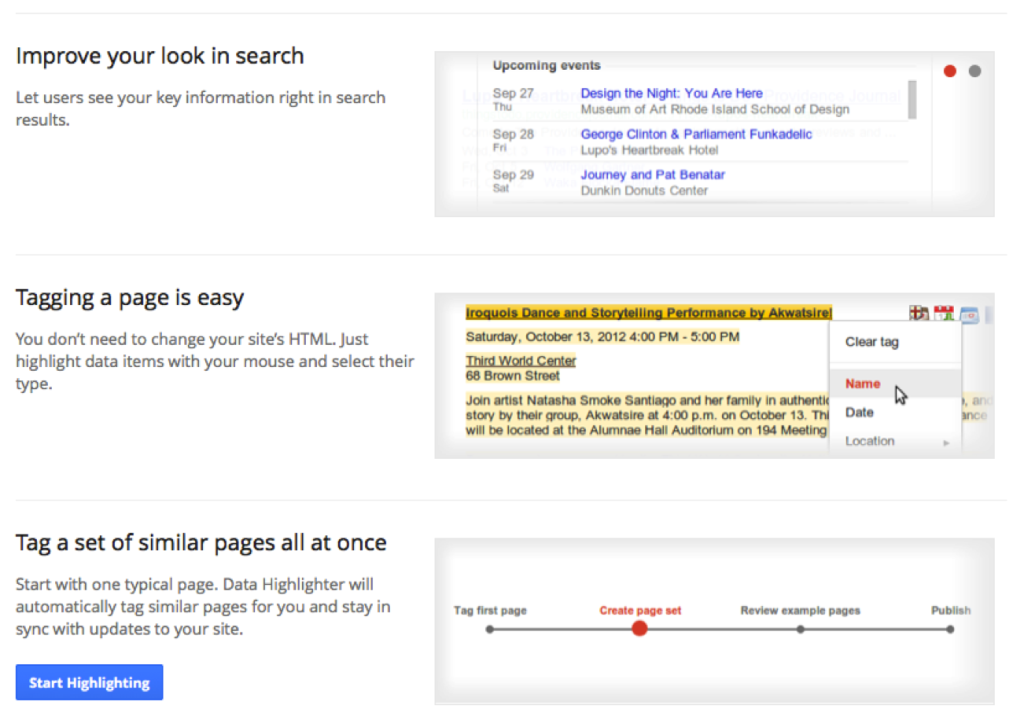
Data Highlighting is an easier way to report data to Google—kind of a point and click webmaster tool for tagging your site’s information. You can think of Google’s “data highlighter” as a tool that teaches Google about the structure of any event related data on your website. This tool can be used to tag data fields easily, then Google is better able to present your website data more attractively in search engine results. You may already be familiar with adding schema.org and microformats to your website, but this tool is different in that you don’t need the help of a programmer. It’s an easier way to tell Google about the structured data on your pages—without making actual changes to the code yourself.
This tool is especially useful for website owners who regularly create new event pages on their websites for what they’re attending. You may want to try using Data Highlighter to tag locations, names, dates, and other data on those web pages so Google will display the tagged results in search results pages the next time your site is crawled. Google Highlighter is particularly useful for tagging events where a searcher may be looking for a location and start up time—say they’re typing an event or a website into Google and they want to immediately know the date and time, they don’t want to be searching within the site—Google makes it easy to highlight this data. As previously mentioned, there’s no need to enter any microdata or to adjust your web page’s HTML. This data that you do adjust will then show up in search results snippets—essentially you are “telling” Google how to more effectively display data to your to searchers.
This image is a view of how your tagged data is going to show up in search results – you can see it’s very obvious how the dates and individual links of these events are laid out. With Data Highlighter, the information your visitors are looking for will show up and be more visible.
Data Highlighter “How To” Steps:
The great thing about this tool is that it’s very easy to use—the first step is to log into Webmaster Tools:
Click on optimization drop down and you’ll see Data Highlighter link. Before you start tagging pages, you’re going to want to select the event page you wish to tag. Enter the URL of the page you wish to structure data.
An exact replica of the web page is going to pop up. Once you see the page, use your mouse to highlight all important fields and label them as shown.
The Data Highlighter tool will also look for similar data on other web pages and will apply the pattern you have specified to your entire website in order to save you time, regardless of how big your website is. If your website lists multiple events or information in a consistent format, the Data Highlighter tool will recognize this and when spiders crawl your website for new listings and events, it will display them all similarly to events you have previously tagged, adding them all to Google’s enhanced results.
It’s important to note that Data Highlighter can only access pages that Google can crawl (for anything blocked or pages behind sign up forms, Data Highlighter will not be able to access.)
Essentially Google is encouraging website owners to add as much structured data to pages as is necessary in order to improve search results, reviews, information, and events. We encourage you to use this new tool to tag data for your websites to better display data and to achieve greater visibility in search results. Should you have any questions about Google’s Data Highlighter tool, don’t hesitate to leave a comment below.