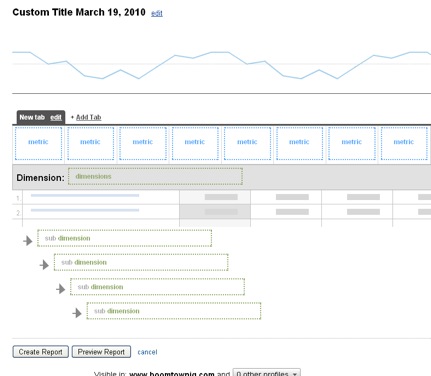Google Analytics Custom Reports
This post will help you understand what Google Analytics Custom Reporting is and how you can use it for better understanding of data.
High Level Segmentation:
You can create new custom segments with the flexible and easy to use segment builder in Google Analytics. You can then compare segment performance side by side in the report.
Report Management:
You have the option to generate custom reports from here. You can not only create, edit, and add information but also you can organize it in the way you want. Every segment is present as long as you want, making it one of the best ways to manage and organize data in efficiently.
Custom Variable
Custom variables provide you with the flexibility to customize your Google Analytic account and collect the unique site data in the way your business needs. These variables allow you to define simultaneous and multiple tracking segments. You can arrange your data on the basis of hits, segments, visit level data, and tracking segments
Data Manipulation Tools:
You can manipulate data right in the report table and the use analysis fast tools to analyze the data with multi dimension tables and filtering features.
Creating the new Report:
Before building the report, the first and foremost thing you should keep in mind what dimensions and matrices you want to show in your report.
Steps to Create a Custom Report:
- First, log in to your Google Analytics account.
- Select the account from the list of accounts present of which you want to create a custom report.
- You can access your custom reports from any profile in your Google Analytics account. Now Click ‘view reports” from any of your profiles.
- In the left navigation bar, select ‘Custom Reporting’.
- On the Custom Reporting Overview page, click ‘Create new custom report.’
- Provide the name you want. You can choose the title you want but it is not necessary. We suggest making a simple and easily identifiable title for your custom report.
For More Information on Google Analytics Custom reporting and how to create a Google analytics Custom Report, please refer to our “Quick Start Guide for Custom Reporting”. We welcome your comments.