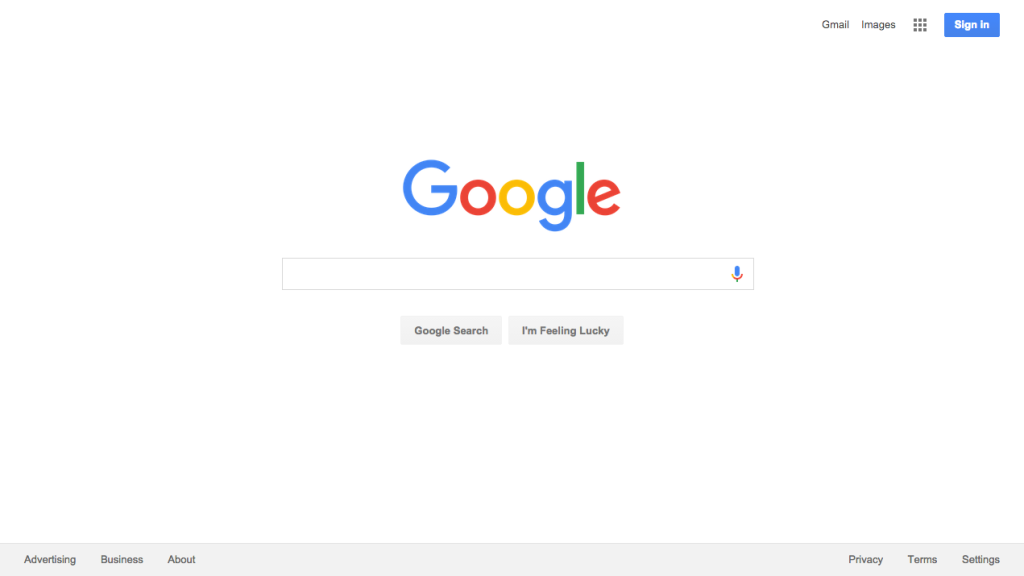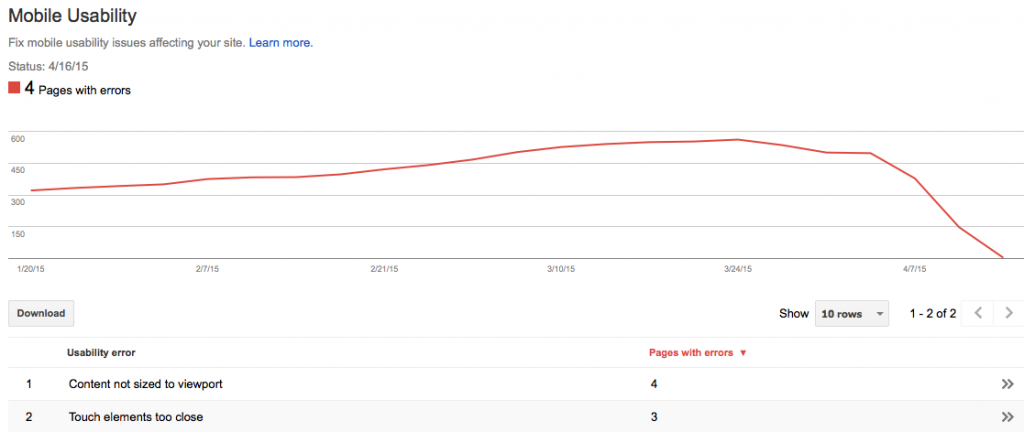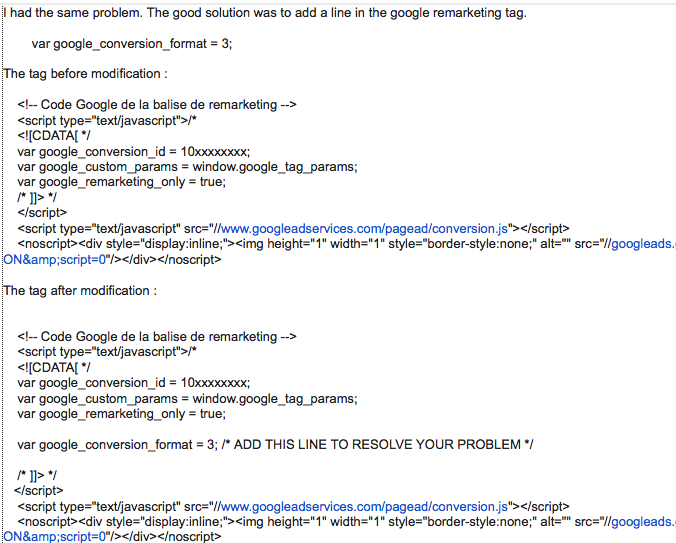Make Google Remarketing Scripts Mobile Friendly – Before April 21!
If you have been working frantically to get all your client’s web pages mobile friendly according to Google’s mobile testing tool in Webmaster Tools before April 21, 2015, and you’ve noticed that some pages don’t check out, see if the client is running Remarketing ads. If they are, chances are the script is creating a 300px by 13px iFrame on the page that breaks the mobile layout – depending on where you you put it in a div layer in your CSS.
There is a good discussion about this subject in the Google Webmaster Forum and a possible easy fix here.
Basically you just add the following code: var google_conversion_format = 3;
Why Google added an iFrame that big is a mystery, but at any rate hopefully this will help developers who have been stumped trying to get their pages to pass the mobile test today.