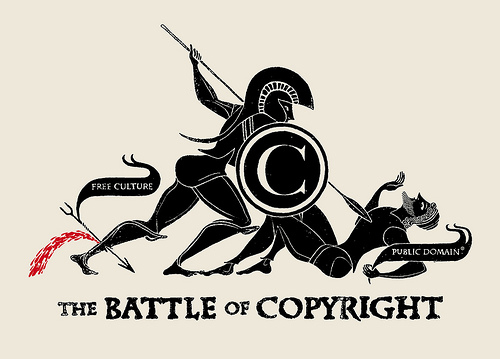In today’s digital culture, it’s super easy to save or copy images from the internet using sites like Google Images, Flicker, and Pinterest for example. When people are on these sites, it usually doesn’t occur to them that they are stealing someone else’s property without permission because graphics show up in a search. In fact, I would even go so far to say it has become socially acceptable to steal images. Unfortunately, there is no absolute way of stopping people from stealing your digital images but you can make doing so very difficult and/or inconvenient. Here are some tips to keep your digital images safe:
Watermark Your Images
Add a semi-transparent image to cover the whole picture you’re trying to protect. This is easily accomplished by any graphic designer or with a plugin like Watermark for Sell Media. This plugin watermarks only the lower resolution versions that are displayed on your website and it doesn’t alter the original image file. For your personalized Watermark, I recommend using something unique like your logo or web address. These Watermarks are effective at stopping people from stealing your images because they are difficult to remove. The only downside is that they are rather distracting for people looking at your photos so it’s a personal decision on whether or not to use them and what they’ll look like, how transparent, what size, etc.
Add A Copyright Notice
Contrary to popular belief, the creator automatically owns the copyright of any work. You only need to register for a copyright if you’re worried about someone claiming your work as their own at some point in the future. While adding a copyright notice to your website is not the same as actually registering for a copyright, it acts as a deterrent to prevent someone from downloading your images. It may even cause people to realize they’re not allowed to just download your images to do with as they please. If your website does not have an inbuilt copyright notice in the footer, you can use the following code to add it to your site:
Copyright ©
< ?php $the_year = date("Y"); echo $the_year; ? >
< ?php bloginfo('url'); ? >
All Rights Reserved.
This code will automatically fill in your website name and update to the current year. Just enter it into the footer.php file in your theme’s directory. If you’re only concerned about your images, you can add a copyright notice directly on images by using an image editing program, adding a text watermark, or using a plugin like Watermark Reloaded or Watermark My Image. Just be conscious of where you place the copyright notice so it can’t be easily cropped out.
Disabling Right-Click
How do you normally download images? Right-click and “Save Image”? This is the most common and simplest way to download any image. By disabling this feature on your images, you’ll automatically deter anyone who can’t be bothered to look at your HTML code or searching the browser cache. The easiest way to stop this ability on your images is to use the No Right Click Images Plugin in WordPress. This plugin uses Javascript to disable the contextual menu when you right-click on an image, but it only affects right-clicking. For example, if someone were to right-click on an image and select “Open Image In New Tab” this option is still available. With this plugin, you can also choose to display a copyright message or another image when one of your images is right-clicked.
One last step in WordPress to fully protect your images is to disable the default image linking that occurs when you upload an image. Just click “none” in the “link to” drop-down box and this feature will be off.
Add A DMCA Badge To Your Site
You’re probably thinking what is DMCA? The DMCA stands for The Digital Millennium Copyright Act. This act offers free website protection which includes a takedown service someone uses your images or content without permission. The DMCA will threaten legal action on your behalf, which usually scares infringers into taking down your content as soon as possible. A DMCA badge on your site can act as a deterrent for serial image stealers and they also offer a free image watermarking service. WordPress offers a DMCA plugin that automatically inserts the badge onto all the pages in your site.
Disable Hotlinking
Inline linking, aka hotlinking, leeching, piggy-backing, direct linking, offsite image grabs, etc. is using a linked object (like an image) from one site and using the image by linking it to a second site. For example, if someone stealing your image by hotlinking instead of downloading your image and then uploading it as an image file onto their website, they use a link to the image they want displayed from your website. When the hotlinking site is loaded, the image they stole is loaded from your website, which uses your bandwidth, costing you money. You can prevent hotlinking by editing your .htaccess file but there are also WordPress plugins available to do the job for you (of course). Some plugins that do this are Hotlink Protection which will simply stop external web servers from linking to your files, while others give you more options like replacing the hotlinking image with a warning message or another image of your choice.
Do A Reverse Image Search
Are you curious if anyone has stolen your pictures? Try a reverse Google image search at images.google.com and click the camera icon in the search box to search by image. From here you can enter your website URL or you can drag an image from your computer into the search bar. The Google results will come back with all images that are visually similar. You’ll need to do this individually for each image so it may not be practical to check all your images, but it’s worth checking in on from time to time. If you do find your exact image, click the view page button and contact the website’s owner. Remember, you get more flies with honey than vinegar, so ask nicely to have your images removed. Many web users simply do not realize that it’s illegal and not acceptable to take images found online so if you ask them to take them down, they’ll usually quickly comply and apologize.
Be Cautious But Not Obsessive
It makes sense to take a few steps to protect your images when you rely on them for your livelihood but remember that whatever measures you take, nothing will ultimately stop someone from stealing your content and photos if they really want to.
Don’t waste your time trying to achieve the impossible. Just by making your digital images difficult to access most “downloaders” will be deterred. The same goes for watermarking your online images with your logo or website address. There are some people who may crop it out but, the majority won’t and will either find an alternative image or use the watermarked one, possibly giving you exposure and driving traffic to your site. Check out our other keyword blog posts and stay tuned for much more to come.