Taking control of your business’s Facebook accounts is important for several reasons:
- You can control the name, address, telephone, and email displayed on the profile
- You can post information about your business to advertise new products/services and share other company news
- Address any bad reviews left on the page
If you don’t already have control of your company’s Facebook profile, here is what you need to do:
Go onto Facebook and search for you company’s name and variations of it. There might already be a page that exists.
If there isn’t, then you can create one. Log onto Facebook under your personal account. Look at the left side where it says Shortcuts, Explore, and Create. Under Create, click Page, and begin the process of creating your company’s Facebook page.
If there is a Facebook page, and it has already been claimed (it won’t say, “Is this your business?” along the bottom of the timeline photo), try determining the login information of the account that manages the page.
If there is a Facebook page that already exists, and has not been claimed, here’s how you can claim it.
Click on “Is this your business?” You’ll get this window:
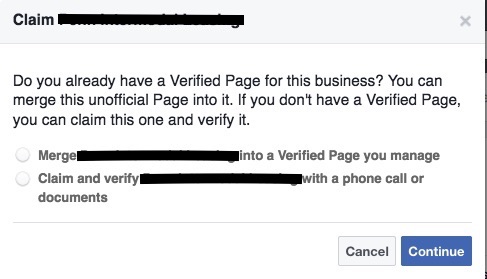
Select the second option. You’ll get this window:
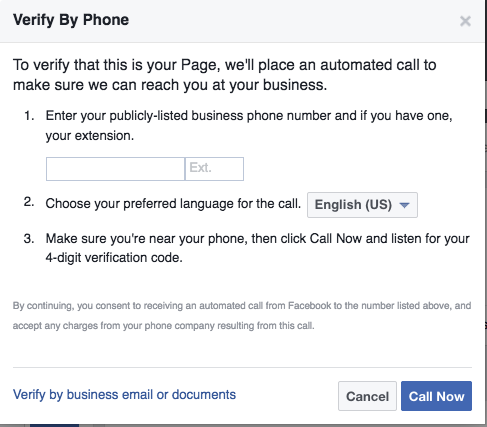
Enter the phone number for your business and listen for the code.
If this method doesn’t work, you can try claiming the profile using your business email or documents by clicking the link in the bottom left corner of this window.
In order to verify by your business email, you have to list that email as a secondary contact email in your account settings. This can be accomplished by going into the general account settings and clicking “Add another email or mobile number.” Once you’ve added this, go back through the claiming process, click “Verify by business email or documents”, select Email from the next window, and then select the email address from the dropdown menu.
If this method doesn’t work, you can upload documents, such as a utility bill, business license, etc.
Unfortunately, there isn’t a customer service phone number you can call if you are still experiencing problems. Facebook has a page for additional support where you might be able to ask the community and find an answer.
If not, about the only other thing you can do is try reporting the page. In many cases, you have to keep at it until Facebook takes notice. You can also try posting comments on the bad page, such as, “This is a page for my business that Facebook will not let me claim. It needs to be taken down.” Or “I am the business owner, and I do not want this page here anymore. I want it deleted.”
It’s a pain, but something you have to keep reporting the page, and leaving comments like these until Facebook takes notice.



