You can tell by the posts upon posts about using LinkedIn Answers for B2C and B2B brand marketing that no Internet marketers or social media experts expected this message from LinkedIn only a few weeks ago:
Instead of reporting on why they did it or weighing in on our opinion about if that was a horrible move or not, let’s move forward. If you are looking to build your brand and business online, there are still ways to do that. Here are some amazing conversation management alternatives to LinkedIn Answers for those who relied on that outlet to A) get blog post ideas and/or B) boast your reputation in your industry. As always, make sure you have Google Alerts set up and you are trolling forums for your market!
BOOMTOWN ADVICE: Question and Answer sites once inspired us for new ways to brand a business, but sites today are outdated and most questions are dated. For instant feedback and engagement we turn to Twitter, Facebook or Google+. Judging by LinkedIn’s removal of their Answers site, we think they agree.
(All links have high page rank numbers and links)
- Quora: A great secret to Quora is creating and following blog. Users can create a blog to share knowledge by writing posts about any topic. Following these blogs will help you with your own blog topic ideas (link back to them) and possible guest blogger relationships in addition to using the site for questions and answers.
TIPS:
-
- Add the Quora “Follow Button” code to your set to let people follow you on Quora directly from your website or blog. You can also create a follow button for a topic on Quora.
-
- We are all about local marketing for clients here at Boomtown, so we love that Quora is working on a Quora Nearby iPhone app. Each question on Quora will have one or more topics associated with it so that they can display topics and questions near different locations, be it the user’s current location, or a specified location on the map.
-
- For now you can download the Quora iPhone app and add and browse questions and blogs and answer questions and write blog posts with rich text features from your phone.
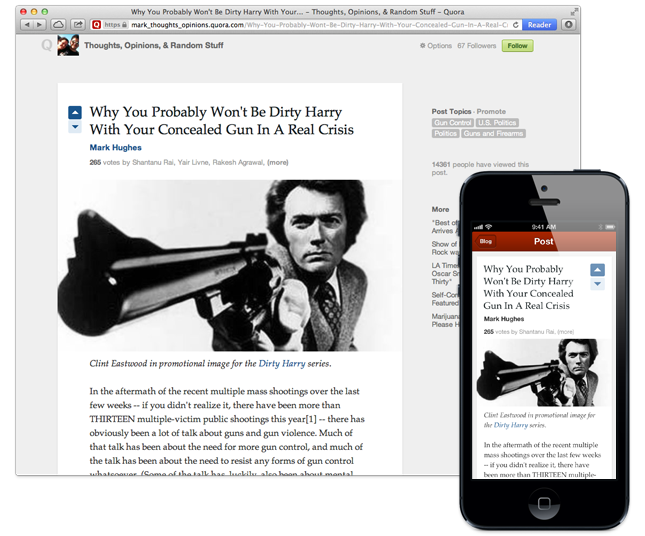
- StackExchange: When someone asks a question on a Stack Exchange site, the community reviews, revises, and proposes answers to it. Answers are rated and ranked by the rest of the community. Members also vote for questions they find useful, or against those they see as unclear or unproductive. The more votes, the more visibility – so when you search, you get the best answer to the best question. Questions and answers can be edited by other members.
TIP: The StackExchange community has a specific set of topics in the faq; so you have to stick to those topics. If you’re looking for a different topic, it might be covered on another Stack Exchange site or you can check out Area51 where users come together to build new Q&A sites (new site ideas are proposed, discussed and the best go on to beta.
- Yahoo Answers: Popular and self-explanatory. To become more apart of the community, add friends, like questions and star answers. Establish authority by giving well-thought out answers and linking to a specific page with further information if necessary.
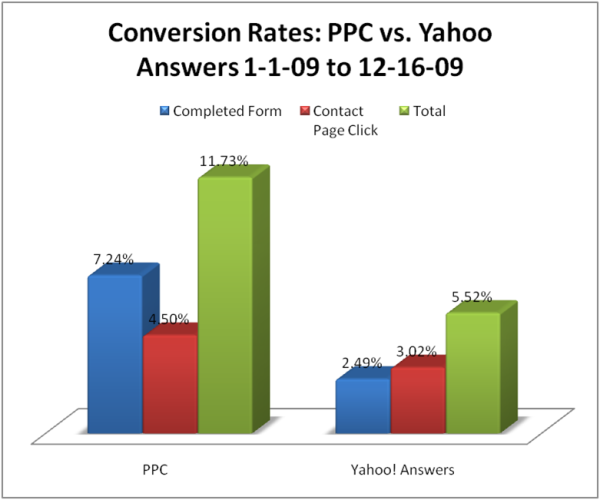
- AOL Answers: Click on Explore and find people that are interested in certain keywords or skills. This is a great way to meet possible guest bloggers! Personalize AOL Answers to match your interests and the more questions you answer, the more it will learn what questions to show you and who to connect you with.
- Askville.amazon.com: You have to sign up here to use the site. To discover questions for your industry, just follow all the categories you are interested in. Your homepage feed of questions will only be from categories that you are following. If you want more questions, follow more categories. If you wanted to follow Sports & Recreation, for example, visit the category page and in the upper left corner click ‘follow.’ Follow individual subcategories as well.
- Wiki Answers: Before you start using this site, connect your Facebook and register to get credit for your contributions. When you are setting up your profile, include links to your website, blog, LinkedIn profile, Twitter and other places you are building your reputation online. You can also upload Video Answers (image below) and for local businesses who are interested in Local SEO, you should try Local Answers for nearby business questions and answers. Join Community Outreach or WikiReviewers to get increase your reputation and earn roles and badges.
TIP: Use the following features to create relationships with users (possible guest bloggers or webinar interviewees in the future) by following up with them or congratulating another contributor for a great answer:
-
-
- Message boards
- Discussion pages
- Community Forum
-
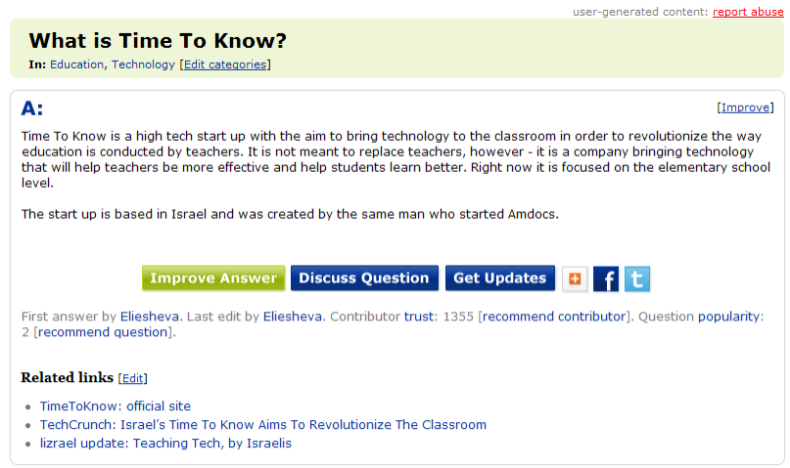
- LinkedIn Groups: You can find groups within our industry in three ways. You can use the Groups Directory to search for keywords related to your industry, use the Skills pages to see top groups recommended for each skill OR through groups you have already joined (members of groups are provided with a list of similar groups that may be of interest to them).
-
-
- Move your cursor over Groups at the top of your homepage, and select Groups Directory from the dropdown menu.
- Browse the Featured Groups on the page.
- Search for a group using the Search Groups box on the left.
- Move your cursor over Groups at the top of your homepage and select Groups You May Like from the dropdown menu.
- Browse through the list of suggested groups.
- You can get more details about a group and find out if people in your network are members on the Group Profile page.
-
-
-
-
- Click a group’s name to view its Discussions page.
- Click the More… tab under the group’s name and select Group Profile.
- Click Join Group on the group Discussions page or anywhere you see the button.
-
-
TIPS:
- Consider the exclusivity of the group. Is it “open” or “restricted”? Restricted groups can sometimes be more valuable than open groups if members need certain qualifications to join.
- Consider the size of the group. Larger groups have more exposure (make sure there are no self-promotional members) but small groups may be specifically tailored to a niche market or skill and may have more useful updates.
- Check the Group page before joining so you can check to see what type of content is being shared and what is being discussed. Make sure it isn’t all SPAM and promotional!
- Keywords from groups that will have meaningful, interactive members (not self-promotional ones): EXECUTIVES, BEST PRACTICES
- Great groups can be found by finding a top executive or influential user in your field (people search let’s you search by industry, company size, etc.), checking their profile and seeing what groups they are a part of

